Connect Web-Based Free Calls to AI Voicebots and PBX
A New Way to Interface with Voicebots and PBX
TOLFA provides a frontend solution that connects web-based free calls directly from the browser to AI voicebots or PBX systems. Since no traditional phone lines are used, there are absolutely no call charges. With just a tap or click on a browser button, users can instantly start a conversation with an AI voicebot or a contact center agent.
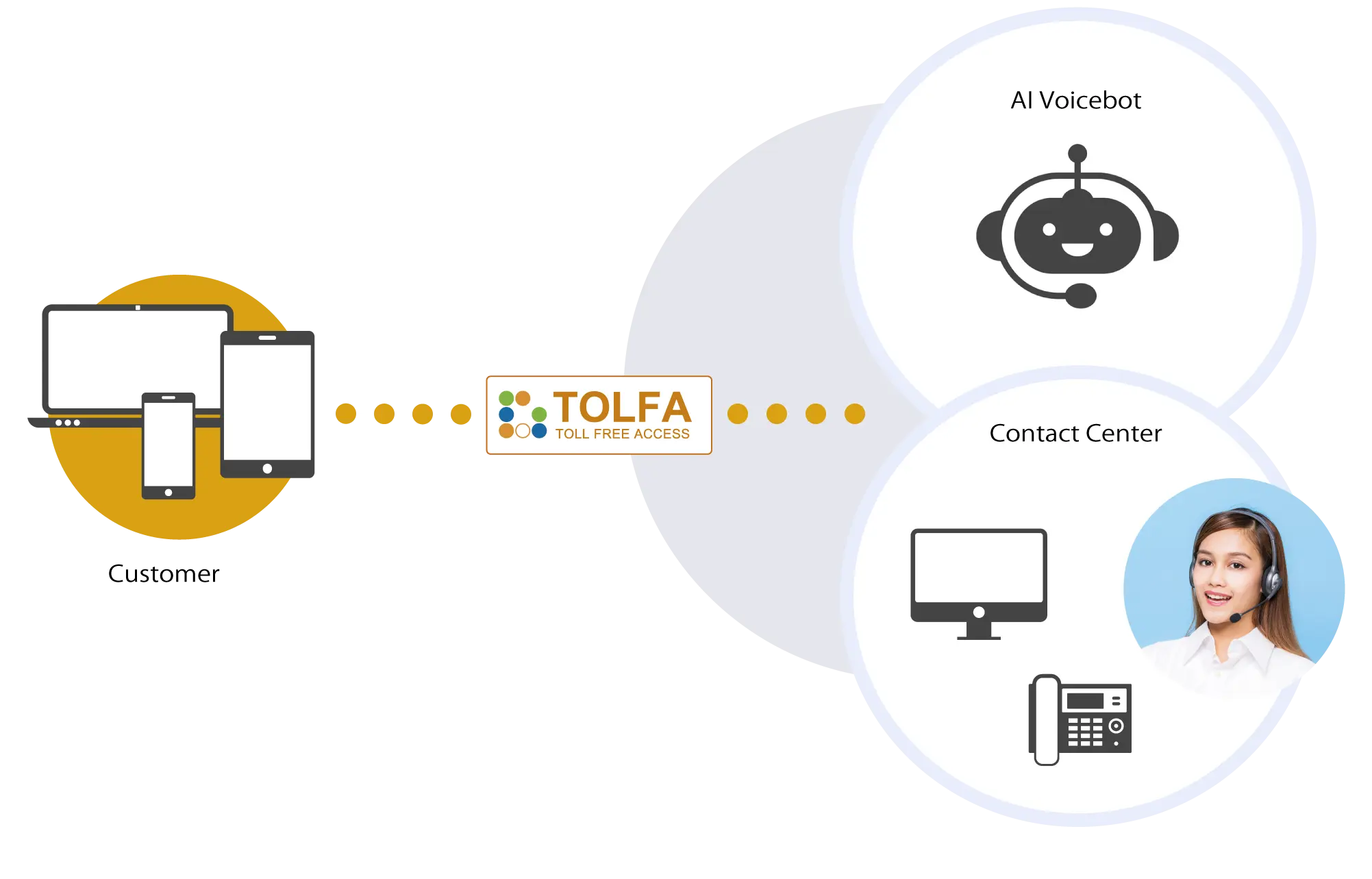
Compatible with Most Bots and PBX Platforms Including Kore.ai, Karakuri, Genesys, NICE (CXone), AVAYA, and Asterisk, etc.
Instant Call with a QR Code
Reach Out Instantly with a Link or QR Code
You can easily reach a contact center by launching TOLFA from a QR code or a website link button. With just one tap, you can start a conversation with an AI voicebot or a contact center agent.
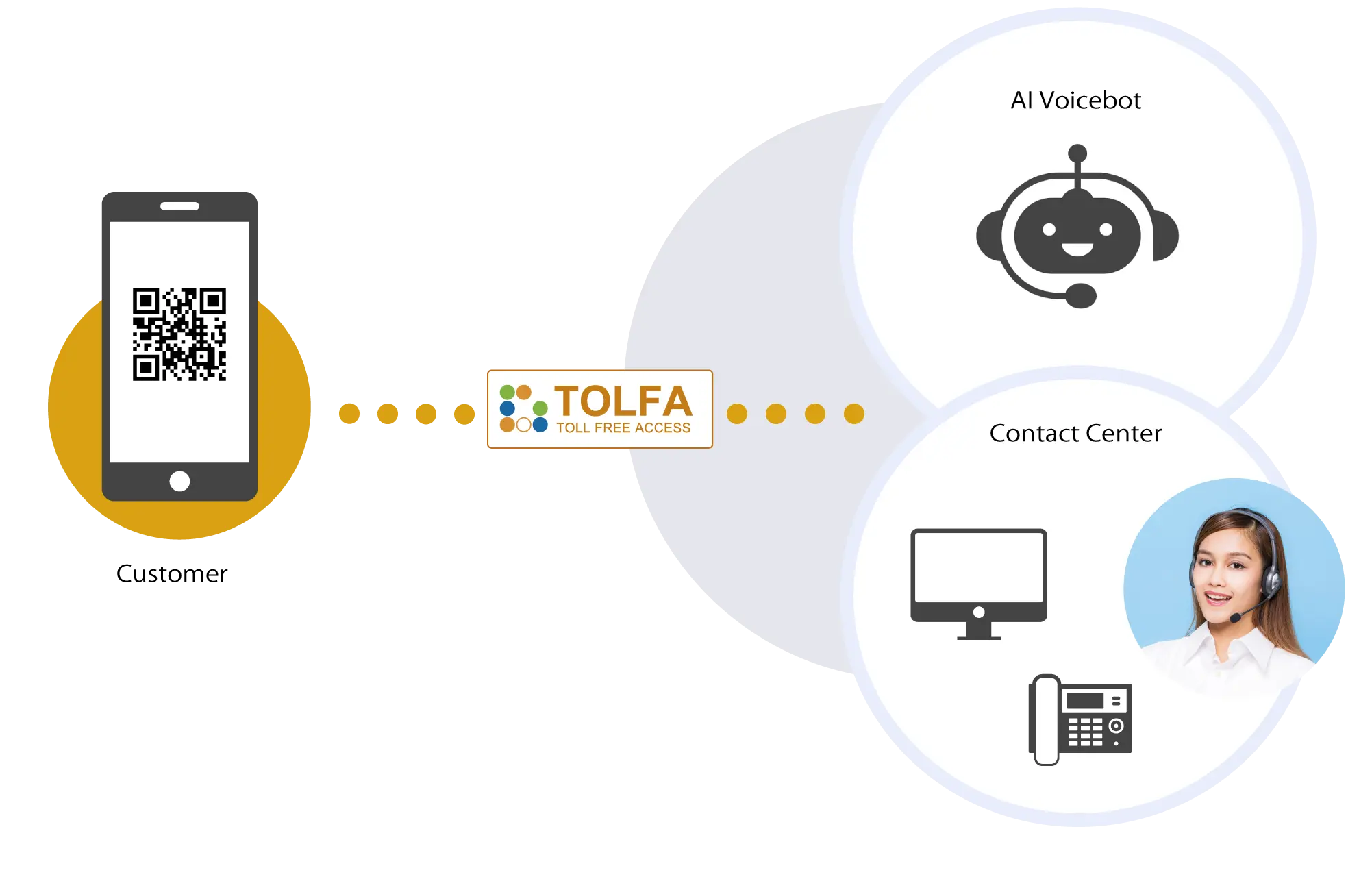
Receive Web-Based Free Calls at the Contact Center

Receive Web-Based Free Calls at the Contact Center
Easy to Install, without Changing the System
As long as you can connect to TOLFA, you can use your contact center's telephone equipment regardless of whether it is in the cloud or on-premise. No need to replace your PBX, CTI, CRM, or other systems or install additional systems. IVR call flows can be used without modification, and existing phone lines can be used without modification.
High Compatibility with Web Tools
Users can start a conversation simply by accessing a URL. Users can initiate calls with Voicebot, Chat, Chatbot, SMS, email, SNS, visual IVR, web apps, native apps, etc. This service is highly compatible with web tools.
No Need to Install Application
Users can engage in conversations using a dedicated web interface for the contact center, with no need to install any applications. With just a tap of a button, they can instantly start a conversation with a contact center agent or an AI voicebot, whenever they think of it.
Improving Speech Recognition Accuracy
Crystal-Clear Sound Proven in Long-Distance Calls
The accuracy of AI voice recognition is heavily influenced by the quality of the audio signal. TOLFA delivers high-quality audio while encrypting all communication to prevent eavesdropping or data leakage. To showcase how clear and natural conversations can be — even over ultra long distances — we've published a sample call between London and Tokyo.

Not Just Voice—Data Transfer Included
Seamless Information Transfer to AI Voicebots and PBX
It is now possible to transfer information that was not feasible with traditional phone calls. For example, a customer can transfer a product code to the contact center, allowing agents to view product details during the incoming call. Additionally, information such as screen transitions or page navigation leading up to the inquiry can be transferred to agents upon the call's arrival, enhancing the efficiency of the process.
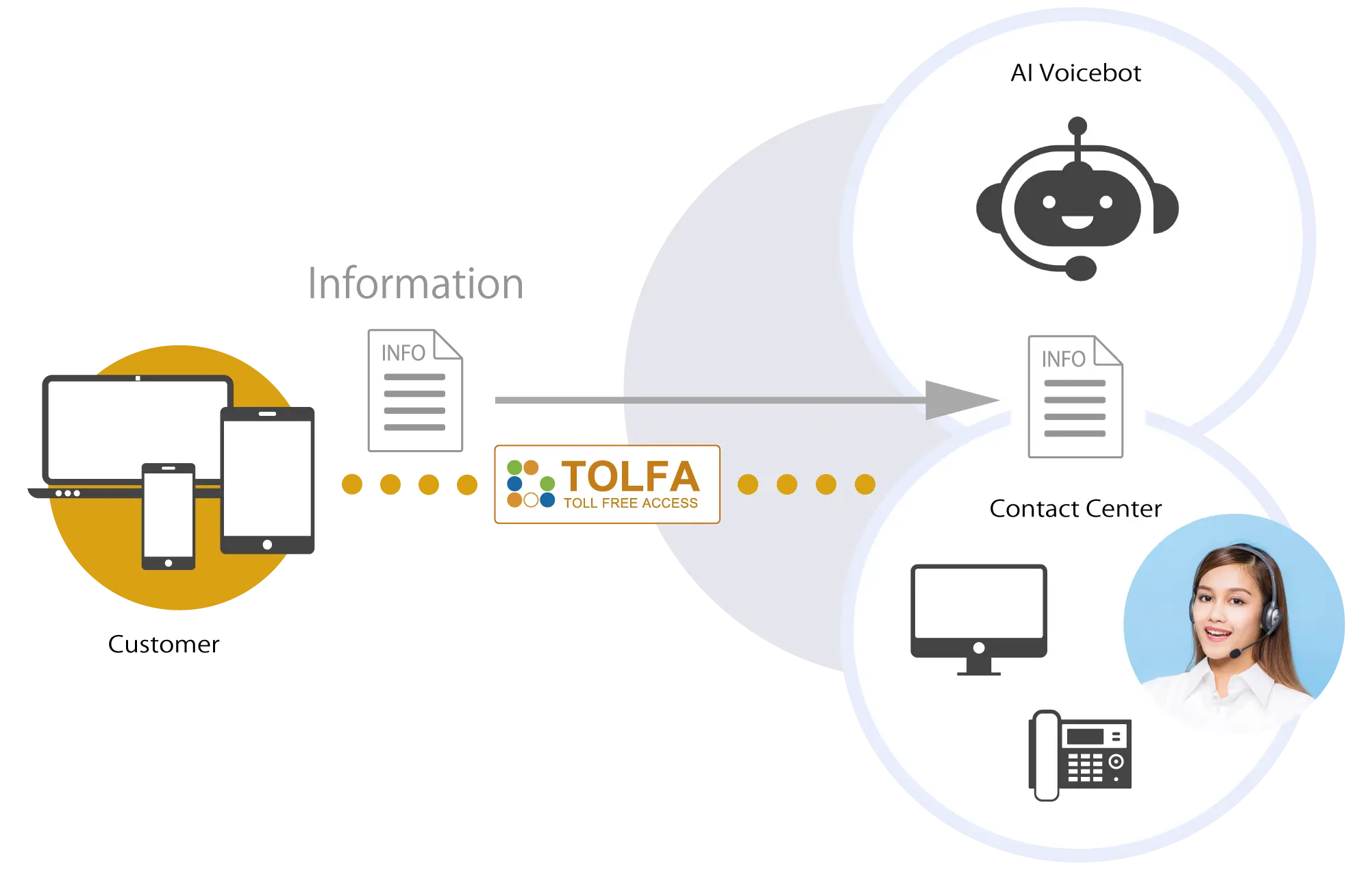
Seamless Integration with Web Tools
Integrating Without Losing User Engagement
When using chat or chatbots, if the issue could not be resolved, the only option was for users to contact the support center via phone. With TOLFA, users can be seamlessly connected to contact center agents without disengagement. It's also possible to directly transfer users to the agent who handled their chat inquiry.
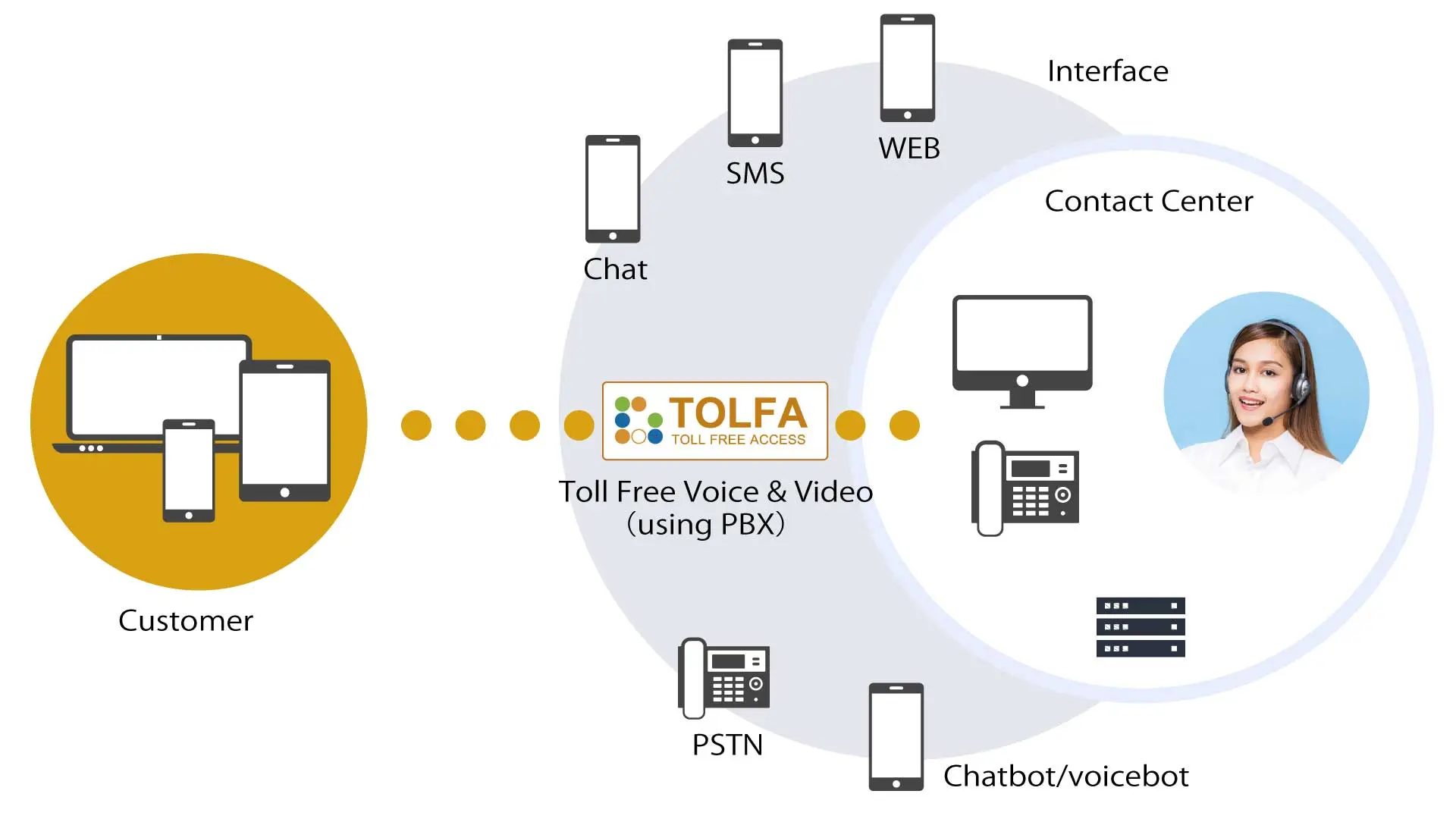
Telephone Facilities and Equipment Can be Used as They are
Operation is the Same as Before
TOLFA can connect to most PBXs, including GENESYS, NICE(CXone), AVAYA, Asterisk, NEC.
Therefore, in addition to telephone facilities, CTI, CRM, and other linked systems can be used without modification.
Of course, it can also be used in conjunction with telephone lines, and call recording and IVR flows set up in the PBX can be used without modification.
The system can be easily installed by simply connecting the telephone equipment to TOLFA.
By assigning incoming calls from TOLFA to the same queue (skill) as incoming calls from carrier lines, calls can be received together with incoming calls from carrier lines.
Operators can handle incoming calls from TOLFA using their existing workflow.

No Need to Install Application
A web interface is provided for each contact center. Users do not need to install any application to access the contact center. They can simply call the dedicated web interface from a button link, banner link, QR code, etc. from the website to start a conversation with the contact center.
TOLFA Has the Following Features
Information Transfer
Seamless Integration
Cost Reduction
High Voice Quality
Enables Cost Reductions
Incoming toll calls are widely used to contact call centers, account for more than the majority of incoming calls made from mobile phones, and the call charges are high. Since TOLFA connects users and contact centers without using phone lines, it can greatly reduce the costs of incoming charged calls.
Can be Used From Non-Smartphones
Also Available From Chrome OS
In addition to smartphones, you can have a conversation with the contact center from tablets and PCs, and from browsers such as Safari, Chrome, Firefox, and Edge on Android, iOS, Windows, MacOS, and Chrome OS.

Available Only with Data Communication
Available For Emergency Use
Calls can be made as long as an Internet connection is available; conversations can be made using only the SIM's data communication. Even if you have limited access to a phone line in an emergency, you can still make calls as long as you have a working Internet connection. Of course, you can also make calls from abroad.