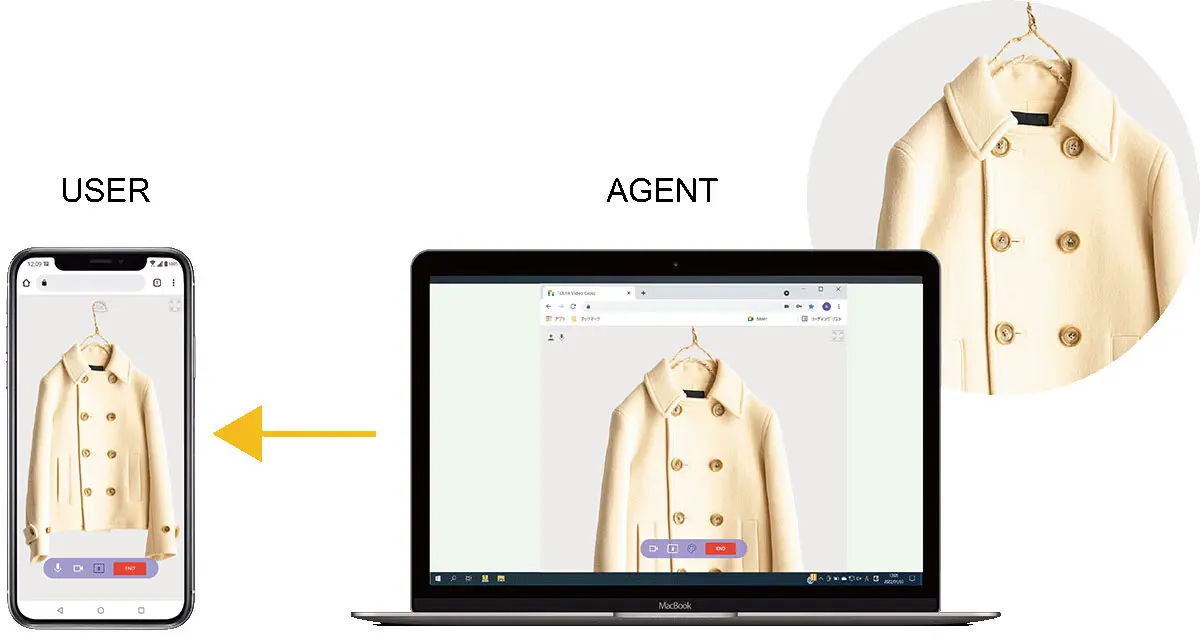Convinient Three Mode
Freely Selectable According to the Application
You can freely choose from three modes: "Communication Mode", "Remote View Mode", and "Presentation Mode". In addition to starting and ending video, you can freely switch modes as many times as you like while on a call. Of course, both users and agents can use smartphones, tablets, and PCs.
Communication Mode
Normal two-way video call mode. Video can be started with a simple operation on the agent. The user can start the Video by simply tapping the "Allow Video" button in the dialog that appears on the screen.
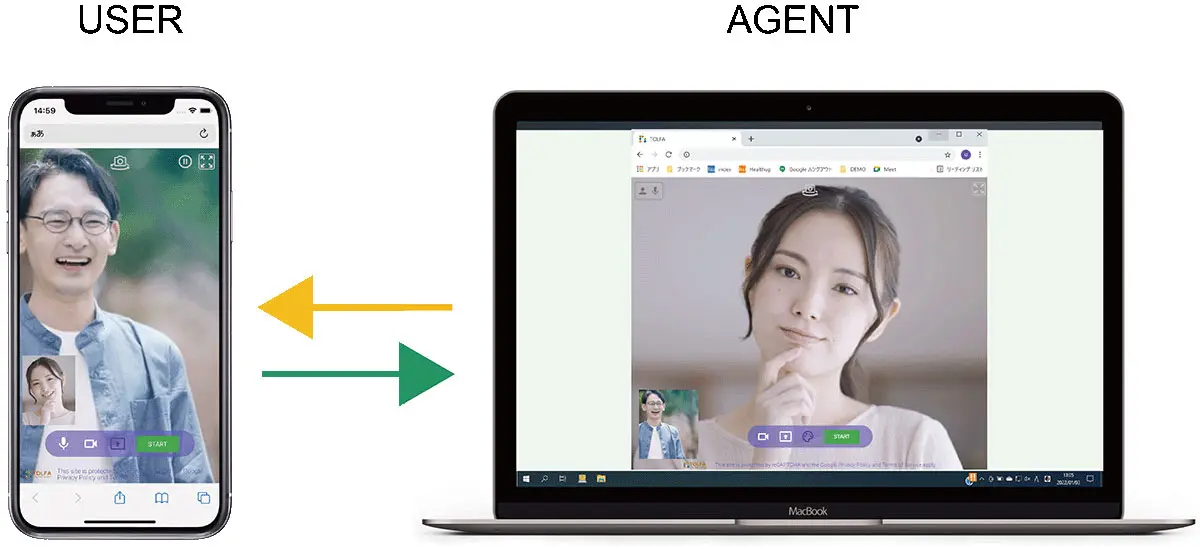
Remote View Mode
A one-way mode that sends Video from the user to the agent. Users can use smartphones, tablets, and PCs, and can switch between in/out cameras on smartphones and tablets. It can be used for remote support for user equipment settings and repairs, real-time reports on site, etc.
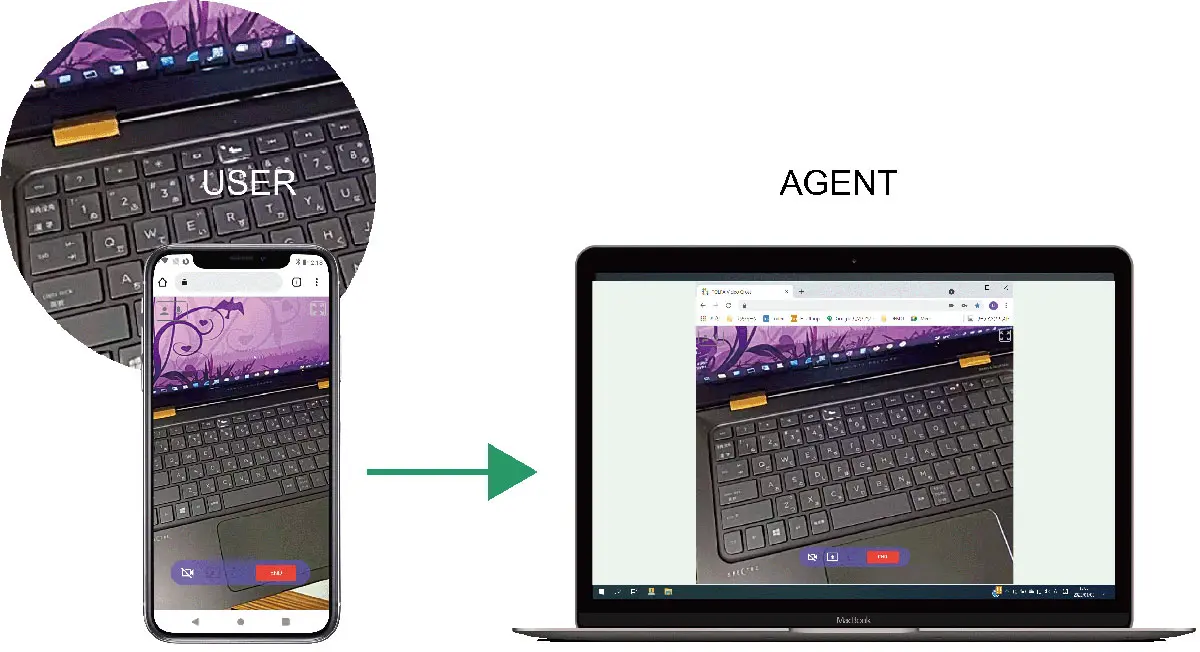
Presentation Mode
One-way mode sending Video from agent to user. Agents can not only present materials to users by screen sharing, but also can send video images of products, etc.